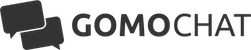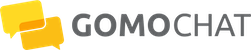Still have questions?
Read these FAQs
Ok, so there’s a lot to take in here. Read the frequently asked questions below or contact us to chat with a platform representative who can better answer any inquiries you may have about the platform, features, or pricing.

Yes, you can segment your employees to use the following roles, each with their own access to certain features of the platform:
Representative?
A representative can respond to messages within the chat queue.
Location Manager?
Location managers manage a specific location or department; Location managers can see reports and add representatives for that location
Customer Service Manager?
Customer Service Managers have access to all locations as well as the reporting for all locations. Consider them as a super administrator. They can set up new participants and representatives, but cannot answer questions in the queue, or see the queue of questions at all.
We can co-label or white-label the GoMo Chat experience and include your organization’s logo and color scheme.
As the business or organization using GoMo Chat, you have access to a web portal to access all messages and conversation threads. You can use a mobile device or tablet to access the web portal to respond to messages and continue conversations on the go quickly, but some features may not be available for use.
Participants and customers will only use a mobile device/phone to communicate with you.
Yes, secure chat messages can be viewed from any device that can access the Internet. There is no app to download, and participants can log into the secure web portal from a supported internet browser.
GoMo Chat is a web-based platform that enables one-to-one communication initiated by the mobile user or communication from you to a small group.